Hey fellow bloggers! Ready to turn your WordPress blog into a visual masterpiece?
Well, you’re in the right place. Designing your blog is like picking out the perfect color palette – it sets the tone for your entire website.

As we have said in the previous blogs, we build blogs and specialize on the WordPress platform.
Hence we will be guiding you on the WordPress platform. We recommend you go with WordPress since it is the most popular and user-friendly content management software for blogging.
WordPress is the ultimate swing set. It’s where your words meet the world, your thoughts dance in cyberspace, and your ideas have a place to call home.
In this blog post, we’ll be diving into the know-how of how to design your WordPress blog – from aesthetics to user experience.
So, Let’s make your blog a visual and user-friendly masterpiece, ensuring your blog not only stands out but becomes a destination readers can’t resist exploring.
Start making 5 figure affiliate income with Super Simple Sales System
How To Design Your WordPress Blog
1. Choose a Dazzling Theme
Hope you’ve got the WordPress installed. If not check out the tutorial for creating your first blog. So, once you install WordPress on your blog, log in to your WordPress panel and install a beautiful theme.
Your theme is like the outfit your blog wears. Go for something that makes the appearance of your blog something unique.
WordPress offers a wide collection of free and premium themes. So take your time and choose wisely.

Choose a theme that aligns with your blog’s personality.
For example, if you are blogging about travel adventures, Opt for a theme that exhibits wanderlust. If your blog is more about serious business topics, better choose a sleek, professional theme.
So, go ahead, and explore the WordPress theme gallery like a kid in a candy store.
Click around, preview different themes, and let one speak to you. Once you find the theme that makes your heart feel good, that’s the one – the theme to start your blog’s journey.
2. Choose the right colors and Fonts
Your blog’s color scheme and fonts are the visual storytellers that convey your blog’s personality. Let’s craft a visual identity that leaves a lasting impression.
You need to select a color scheme that resonates with your content. Your color palette is like the paint on an artist’s palette, it sets the tone for your masterpiece.
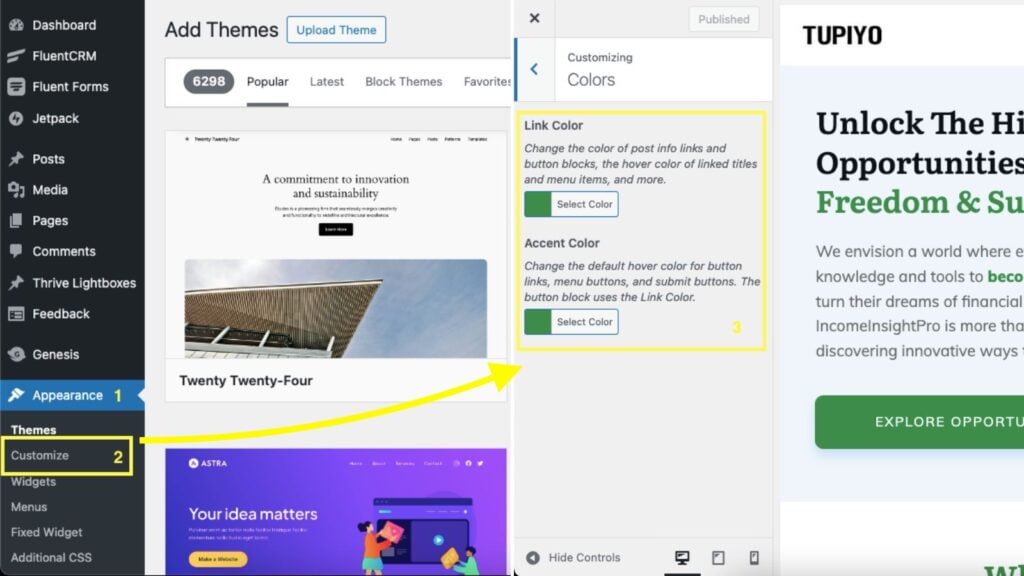
WordPress makes it easy to customize colors. As for fonts, keep it simple.
Clean and readable fonts are your ticket to a professional-looking blog. In WordPress, Navigate to the theme customizer, and you’ll find a section dedicated to colors.
Here, you can tweak the color settings for various elements like background, header, text, and more. Play around with the options until you achieve that perfect harmony.
Fonts are the unsung heroes of your blog’s design. You want your readers to enjoy your content, not struggle to decipher it.
In WordPress, Head back to the customizer, and you’ll find the typography settings. Choose fonts that align with your blog’s style. Stick to one or two fonts to maintain a clean look.
Start making 5 figure affiliate income with Super Simple Sales System
3. Add Whitespace: Let Your Content Breathe

Ever heard of the saying “less is more”? Apply it to your blog layout. Don’t crowd your pages with too much stuff. Whitespace is your friend.
So, whitespace. What is it? It’s the space around and between elements on your blog. It gives your content more room to shine.
Remember, a cluttered blog is like a messy room – not inviting at all. Think of it as the breathing room for your content. Why does it matter? Because just like in a conversation, pauses matter; in design, whitespace lets your content shine.
In WordPress, When you’re drafting a post, use the “Enter” key generously. Break up your paragraphs into bite-sized chunks. This not only makes your content more digestible but also invites your readers to keep scrolling.
Consider the layout of your blog pages. Does it feel like a cozy living room or a crowded subway? If it’s the latter, it’s time to declutter.
WordPress themes often come with customization options that allow you to tweak the spacing between elements.
Experiment with these settings until you find the sweet spot. The best one is a layout that’s visually pleasing and reader-friendly.
Now, imagine a blog that’s jam-packed with text, images, and buttons, all crammed together. It’s overwhelming, right? Your readers need space to absorb your brilliant content. Whitespace is your secret weapon to prevent information overload.
4. Use Visual Media
Time to get visual! A picture speaks a thousand words, right? Well, make sure you are saying the right things. Your blog shouldn’t be just about words.
It should be a visual feast for your readers. WordPress makes it easy to incorporate images, giving your content the visual spice it needs to captivate and engage.

However, don’t overload your content with visual media. Before you hit the “Insert Media” button, think about your content.
Ask yourself, What visuals complement your message? Are you aiming for a sleek and modern look or a cozy and rustic feel?
Your chosen images should align with your blog’s personality. WordPress provides an extensive media library to upload and manage your visual arsenal.
Incorporating visual media into your WordPress blog isn’t just about decoration; it’s about enhancing the overall reader experience.
So, go ahead, select your images thoughtfully, sprinkle in some graphics, add enough white space, and let your blog shine with visual allure.
Start making 5 figure affiliate income with Super Simple Sales System
5. Add Menu: Guide Your Readers
Think of your blog’s menu as the roadmap for your readers. When they arrive, they want to know where to find what they want, and that’s where your menu comes in, it’s the GPS for your readers.
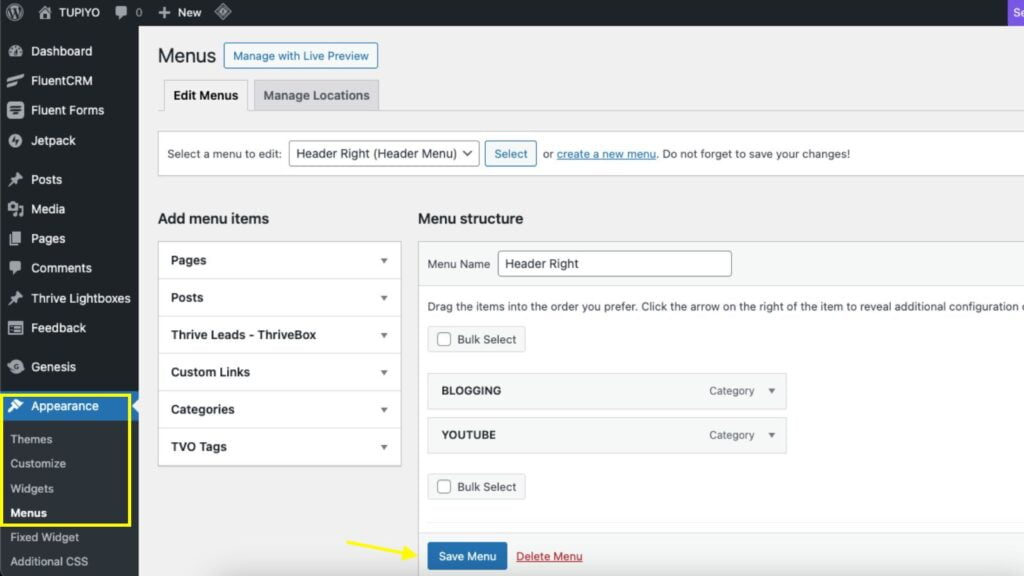
WordPress makes it easy to set up a user-friendly menu. Organize your categories logically. Your readers shouldn’t feel lost; they should feel guided.
In WordPress, adding and customizing menus is easy.
Head over to the dashboard, find the “Appearance” tab, and select “Menus.” Here, you can add pages, categories, or custom links to your menu. Keep it clean and straightforward. Think of it as a tidy menu in a restaurant – easy to read, easy to navigate.
Organize your menu items logically. If you blog about travel and food, create distinct categories for each.
This way, readers interested in your culinary adventures won’t accidentally find themselves on a trekking expedition. WordPress allows you to drag and drop to arrange your menu items effortlessly.
6. Ensure Responsiveness
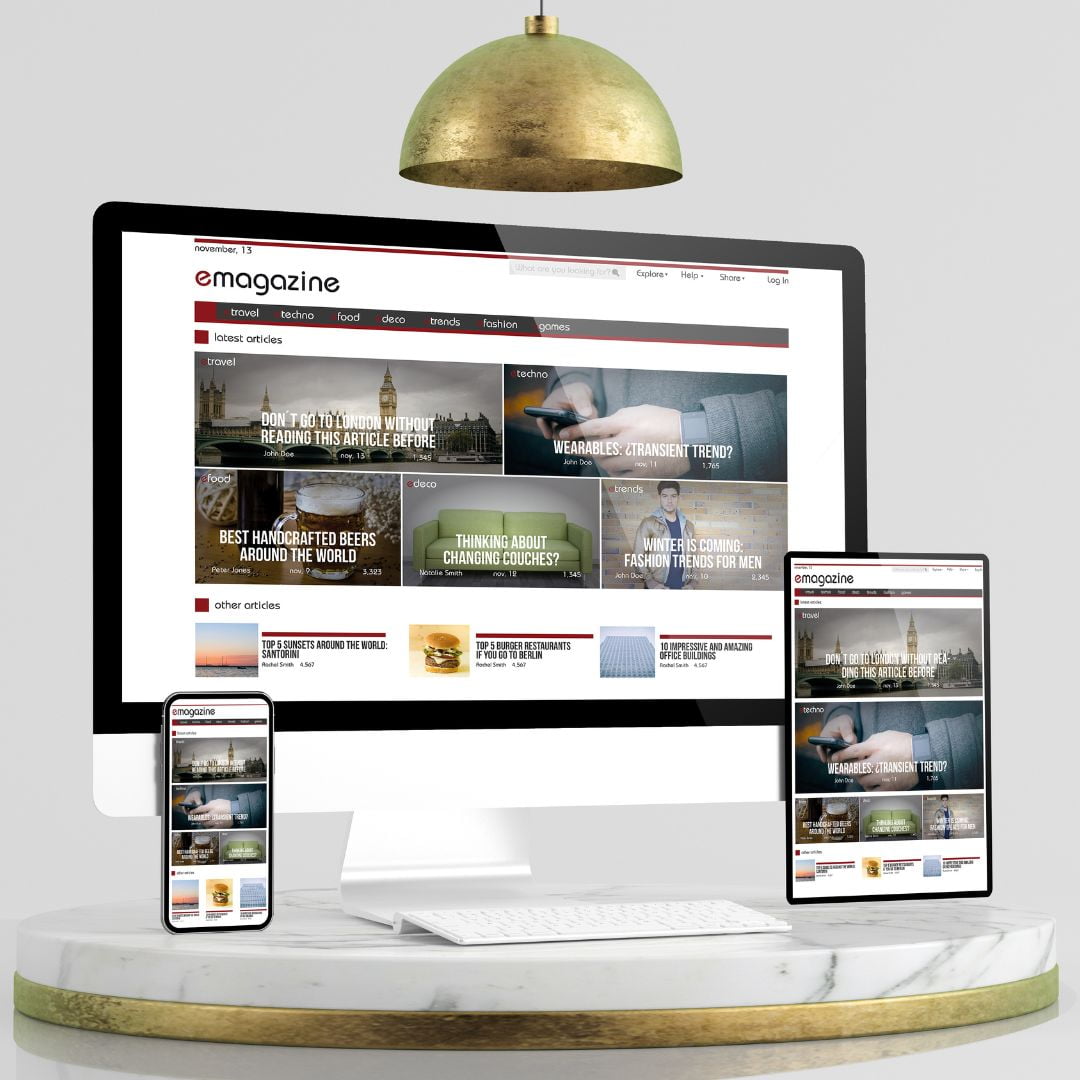
We are living in a world dominated by smartphones and tablets means your blog needs to be responsive to all device types. A responsive design is the ticket to ensure that your blog looks and functions flawlessly on any device including laptop, tablet, or smartphone.
With WordPress, just choose a theme that boasts responsiveness! And that’s it, your blog becomes a flexible showstopper, adapting seamlessly to various screen sizes.
A responsive WordPress blog ensures that touchscreen users can gracefully glide through your content. No more zooming in and out or accidental clicks on the wrong links.
Your readers can navigate with the swipe of a thumb, creating a smoother, frustration-free experience.
Start making 5 figure affiliate income with Super Simple Sales System
7. Stay Fresh: Update and Upgrade Your Design

In the ever-changing digital landscape, staying fresh is not just a suggestion; it’s a necessity. WordPress, being the dynamic platform it is, continually introduces updates.
These updates aren’t just about fixing bugs; they often bring exciting new features, enhanced security, and improved performance.
By regularly updating your WordPress version, you ensure your blog is equipped with the latest tools to shine in the competitive online space.
The digital world evolves, and so should your blog. You need to stay updated with the latest WordPress features and design trends. A blog frozen in time is like a floppy disk in a USB world – outdated.
8. Listen to Your Readers: Feedback Is Gold
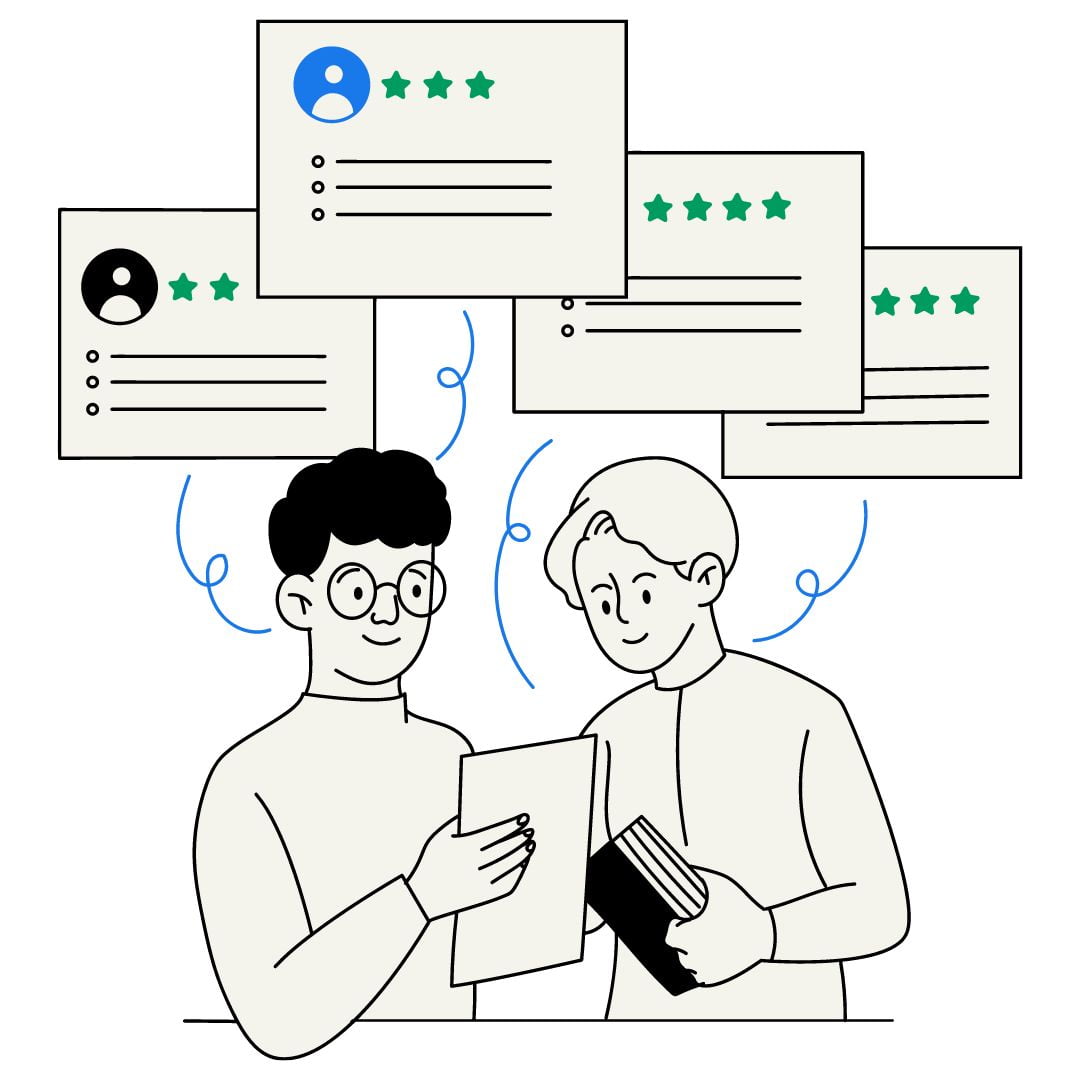
Alright, now that your WordPress blog is live and kicking, it’s time to embrace the wisdom of your readers. Your readers are your best critics and supporters. Pay attention to their feedback.
What do they love? What could be better? WordPress provides analytics tools to understand your audience. Listen, adapt, and watch your blog soar.
Your blog is a two-way street. The comments section is where your readers pour their thoughts. Encourage discussions and respond to comments. It’s like hosting a party – the more engaged your guests, the livelier the atmosphere.
Curious about your readers’ preferences?
Create surveys or polls using WordPress plugins. It’s a quick and fun way to gather opinions. Remember, a happy audience is a loyal audience.
Think of your blog as a science experiment. Experiment with new ideas based on feedback. Test different types of content, layouts, or engagement strategies. The blogging journey is a continuous learning process, and your readers are your best teachers.
Start making 5 figure affiliate income with Super Simple Sales System
Congratulations, now that you have mastered the basics of blog design. Your blog is now a visual delight and a user-friendly haven.
So, go ahead, hit that publish button, and let the world marvel at your WordPress wonders!